Contact:Kirchner van Deventer
- 021 808 2623
Location: Stellenbosch University Library
This February we are starting with our annual #SmartResearcher series of workshops. This year, the workshops will be presented in hybrid format, so you can attend either in person or online. Also, if you attend three or more workshops, you qualify for a certificate of attendance.
| |
![]() 
These workshops are aimed at postgraduate students, emerging researchers and academic staff and the focus will be on the research process. The sessions vary in length depending on the subject matter, but cover a wide range of subjects related to the postgraduate research journey. |
Submitting your thesis /dissertation to SUNScholarAre you ready to submit your thesis, dissertation or article to the Library's digital research repository? This library training opportunity for postgraduate students or staff is designed to provide practical guidance to those ready to submit their thesis/dissertation/article into SUNScholar. Date: 20 Feb. @ 12:00 – 13:00 Register Here |
Tips on how to format your thesis (MS Word)This workshop will help you work around some of the common formatting glitches most postgraduate students experience, whilst getting their document ready for submission. Date: 21 Feb. @ 11:00 – 13:00 Register Here |
Library induction for postgraduate students and academic staffIn this introductory session, participants will be provided with an overview of the core services on offer by Stellenbosch University Library and Information Service. Topics include navigating the Library Website, how to find their way around the Stellenbosch University Library, how to find information through the Library's numerous databases, what advanced research support services are available and many others. Date: 22 Feb. @ 10:00 – 13:00 Register Here |
How to conduct a literature reviewIn this webinar, participants will learn what a literature review is and the different types of literature reviews. They will learn best practices for conducting a literature review by working with their topic, structuring the literature review and how to critically analyse literature. Date: 27 Feb. @ 11:00 – 13:00 Register Here |
Migrating your Mendeley Library to EndNoteIn this session, we will show you how to migrate your existing Mendeley library to EndNote. Exporting the references is a simple enough process, but importing your PDF files is more complicated. For this session, you will need to first download Mendeley Desktop (the old version of Mendeley). Mac users, please read the section Installing Mendeley Desktop on Mac devices here for instructions on how to access the old software on your device. Date: 28 Feb. @ 12:00 – 13:00 Register Here |
Migrating your Mendeley Library to EndNote (Medicine and Health Sciences)In this session, we will show you how to migrate your existing Mendeley library to EndNote. Exporting the references is a simple enough process, but importing your PDF files is more complicated. For this session, you will need to first download Mendeley Desktop (the old version of Mendeley). Mac users, please read the section Installing Mendeley Desktop on Mac devices here for instructions on how to access the old software on your device. Date: 28 Feb. @ 12:00 – 13:00 Register Here |
EndNote for reference managementEndNote 21 offers various services, including reference management, organising and annotation of PDF documents and collaboration. In this session, we will show you how to download and install EndNote and how to set up your account. Kindly note that a separate workshop is available for users who need assistance in migrating from Mendeley/Zotero to EndNote. Outcomes: - The training will focus on introducing clients to the newly acquired EndNote 21
- Features of EndNote 21
- Importing and creating references
- Installing and using Cite-while-you-write
- Learn how to organise and annotate your pdf documents
- Collaborate and network with fellow students and colleagues
- Using the built-in search functions to find sources
- Optimally using the tag feature
- Downloading and utilising custom styles
Date: 29 Feb. @ 11:00 – 13:00 Register Here |
EndNote for reference management (Medicine and Health Sciences)
EndNote 21 offers various services, including reference management, organising and annotation of PDF documents and collaboration. In this session, we will show you how to download and install EndNote and how to set up your account. Kindly note that a separate workshop is available for users who need assistance in migrating from Mendeley/Zotero to EndNote. Outcomes: - The training will focus on introducing clients to the newly acquired EndNote 21
- Features of EndNote 21
- Importing and creating references
- Installing and using Cite-while-you-write
- Learn how to organise and annotate your pdf documents
- Collaborate and network with fellow students and colleagues
- Using the built-in search functions to find sources
- Optimally using the tag feature
- Downloading and utilising custom styles
Date: 29 Feb. @ 11:00 – 13:00 Register Here |
![]() 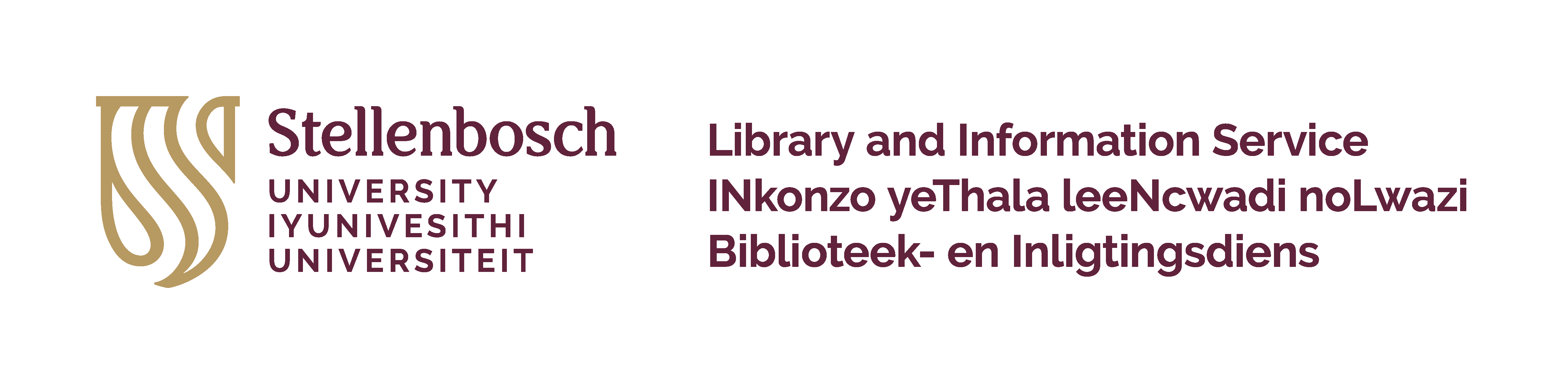
|

