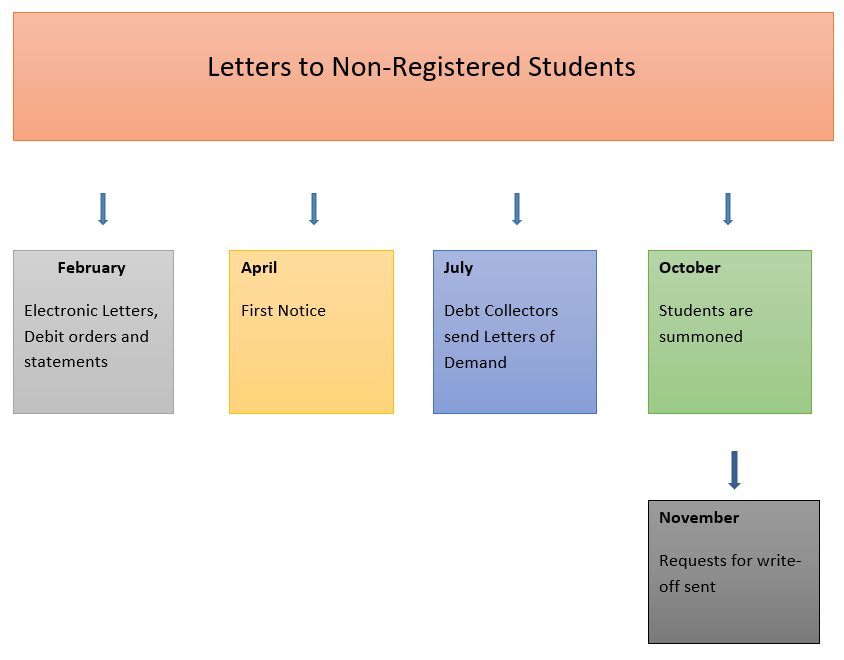Registered Students
Compulsory first instalment
Payment arrangements for the down payment of the compulsory first instalment in equal payments and settled no later than 31 March can only be made if any outstanding amounts of the previous year of study and accommodation fees have been settled in full. The payment arrangement form is available in January of the academic year at the Student Fees Section.
Payments
The compulsory first instalment (fixed amount) is payable with registration. Allow 3 - 5 days processing time to be able to activate the student card after registration for the academic year.
The second payment of 75% of the remainder of the total fees account, after the amount paid with registration has been deducted, is due by 31 May.
The final payment of the 25% balance is due by 30 September.
Debit order
A debit order system consisting of the compulsory first instalment (fixed amount) payable with registration and eight monthly instalments from 1 April until 1 November is available. Parents/students have to apply before 10 March via the debit order form available at the Student Fees Division OR obtained online at http://my.sun.ac.za under “Finances", “Payment Options".
Applications after 10 March will be considered subject to prepayment of the minimum debit order payments due since 1 April.
Web payments
Online credit card payments can be made at the following link:
http://t2000-05.sun.ac.za/app-adf-view-student-bucket-parent/faces/login.jspx
Repayment of credit balances on student fees accounts
Credit balances arising in any student fees account as the result of overpayment shall, on demand, be disbursed after the completion of the student's studies, if the completed and stamped prescribed form, as well as the proof of the initial payment have been received.
Credit balances arising in the student fees account of bursary holders after the full amount owed to the University for the academic year concerned has been paid shall only be disbursed on presentation of the bursary donor's written permission.
Non-registered
students
WRITEOFF ACCORDING TO COUNCIL'S DECISION
1. Submissions have to contain the following:
Last date of Registration;
SU Number;
Student's name and surname;
Claim lapsed or not;
Type of course; degree received of not;
Balance.
2. Old Submissions (from the previous year):
3. Debt already written off by the Council:
4. Debt written off by Council and student pays monthly:
Payments received directly on the student fees account (FSG240).
E-mail to relevant Division (Student Fees or Loans) to confirm above-mentioned.
Fees paid into the Standard Bank account.
If a student does not return, the account remains unchanged.
5. Accounts already written off according to Council's decision but students still attempt to make monthly payments:
Student has to send his/her finances;
Student has to send evidence of unemployment and/or disability report.
File closed temporarily until his/her situation improved.
6. Debt considered for write-off:
Irrecoverable Debt – when student cannot be located.
Lapsed claims – Claims older than 3 years
Foreign students who have not received degree/diploma and whose claim is under R10 000.00
7. Debt not written off:
8. AD HOC REQUESTS: Write-offs of Fees/Debts:
Daily requests submitted to the Deputy Director: Student Fees & Debtors and taken up monthly with the Director: Financial Planning and Asset Management.
Requests as result of Permanent Medical Disability.
A deceased student.
Process from 2016