RIDS | Tygerberg Doctoral Office
PhD Registration
On behalf of the Tygerberg Doctoral Office, a warm welcome to the PhD programme in the Faculty of Medicine and Health Sciences on the Tygerberg campus of Stellenbosch University. The Tygerberg Doctoral Office offers comprehensive support of your doctoral research journey, once you are registered. Lower down on this page, we provide advice to help you start your doctoral journey on the right note.
Please note: Admission to the doctoral programme is competitive. Registration can only happen
after you have successfully completed the
online application
process and accepted an offer to study at SU. Allow sufficient time for the document verification process and selection.
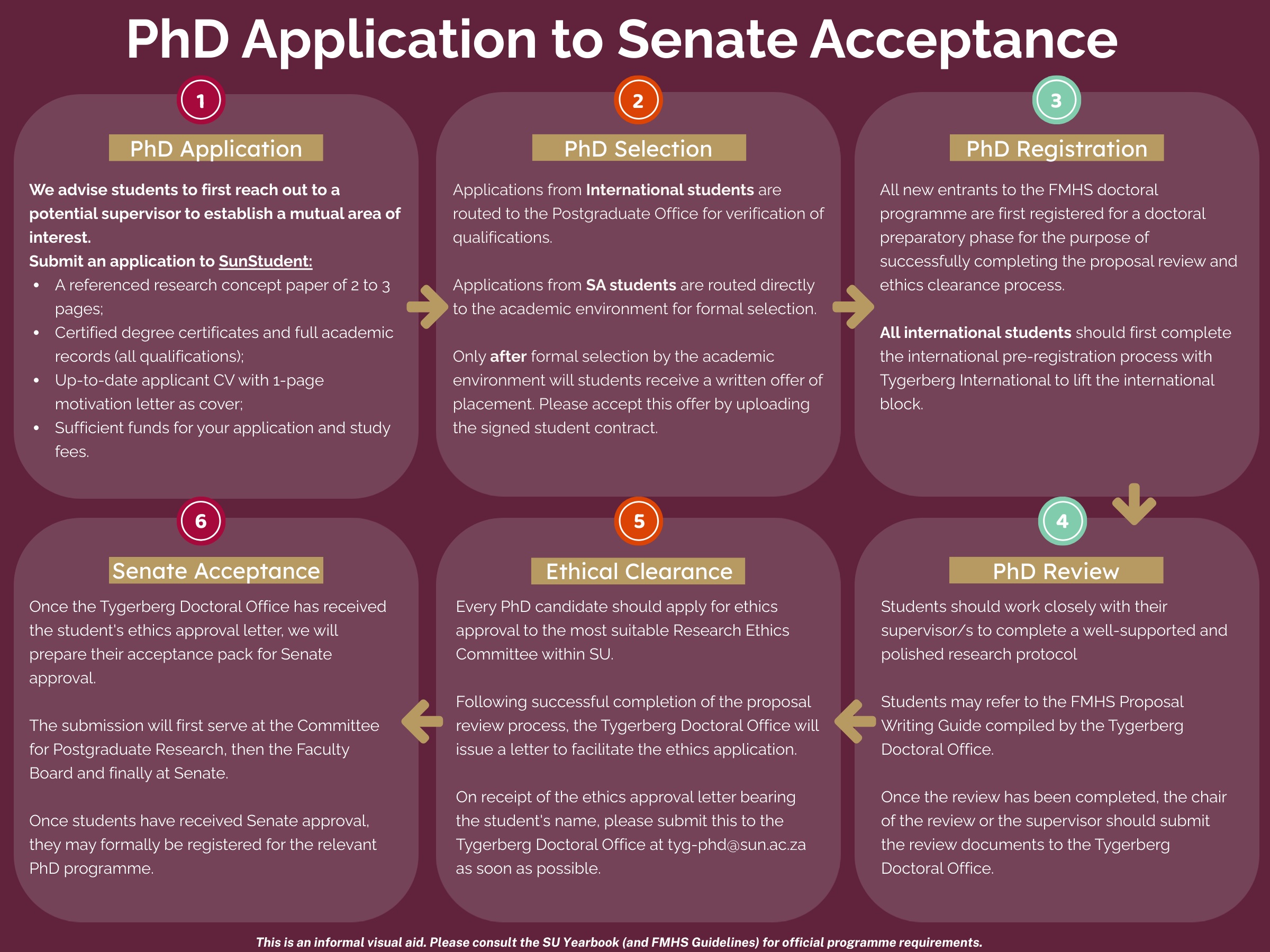
The infographic above provides a
concise summary of the initial PhD process. Please click anywhere on
the graphic to view a larger version. For more detail on and resources
for each step of the doctorate, please visit our
PhD Support page.
All new and returning students, please note:
- A student must register at the start of the programme and early every year until completion of the degree.
- Install a multi-factor authentication (MFA) app - that verifies user identity - on your phone or tablet before attempting registration.
- Kindly email tyg-phd@sun.ac.za for assistance with facilitating registration.
For international students only:
New doctoral students:
-
Admission to the doctoral programme is competitive. Registration can only happen
after you have successfully completed the
online application
process and accepted an offer to study at SU.
-
Once this process has been completed, all students please write to tyg-phd@sun.ac.za to request registration; while international students also write to
stimm@sun.ac.za to complete the pre-registration process, copying our office on
tyg-phd@sun.ac.za.
-
All new
entrants to the FMHS doctoral programme are first registered for a
proposal phase (called the Doctoral Preparatory module) for the purpose of successfully completing the proposal
review and submitting an application for ethics clearance. The ideal is that
these milestones should be achieved by September of year 1. This
manner of registration is significantly more affordable than PhD
registration, but fees increase if a second year is required to attain
proposal and ethics approval.
-
Staff members who embark on doctoral studies may apply for a staff rebate via FMHS Business Management.
Returning doctoral students:
- All returning South African students are encouraged to self-register via SunStudent during the annual window period for e-registration early each academic year. Note that our office is not authorised to register students. The registrar's division (academic administration) accepts ultimate responsibility for registration.
- Our international students first complete the annual pre-registration process by supplying Ms Shanlynn Timm (stimm@sun.ac.za) of Tygerberg International with their valid passport and study visa, proof of payment, and proof of medical care (where relevant); and
thereafter self-register via SunStudent or request registration from
fmhsregistration@sun.ac.za. Copy tyg-phd@sun.ac.za on all correspondence.
- Consult the Online Registration Guide
before you try to register via SUNStudent - the new software differs
markedly from the old student information system. This applies also to
returning students who registered via the Legacy student information
system in previous years.
- Should you struggle to self-register, see our registration troubleshooting sheet.
- If you are still unable to self-register, please request assistance from tyg-phd@sun.ac.za.
- Scroll down to below the infographic for more information about other prerequisites for returning registration.
-
Joint degrees:
A joint degree may commence after a formal agreement between SU and the other institution has been reached. Permission for such an agreement must be sought from the director of the SU Postgraduate Office. Do consult the SU Postgraduate Office web page
at this link.
Returning PhD students: Prerequisites for registration
All
returning students should have submitted an annual progress report and an
ethical clearance or renewal letter bearing their name to
tyg-phd@sun.ac.za in October of the previous academic year;
Students with a
financial block will be unable to register, but if a scholarship is due to be paid, please email the bursary letter to Ms L Matthee (
lm@sun.ac.za) and enquire about the possibility of lifting the financial block.
The maximum duration of a PhD degree is five years. Should a student fail to submit a dissertation and graduate within the maximum registration period, specific regulations apply. After one concession year, the main internal supervisor/s must formally and in writing motivate continued registration to the Committee for Postgraduate Research, to accompany the progress report. The recommendation of the CPR and Faculty Board will serve befor the highest academic body of the university; the decision of Senate is final. This governance cycle takes approximately one quarter or three to four months, after which a faculty officer will inform the student and supervisor of the outcome. A strict limit is applied to concessions, since they impact the performance of the faculty and university, as well as the placement possibilities for prospective doctoral students.
After completing the steps above,
as soon as possible and certainly by 25 January
each new academic year, returning students may register themselves via
SunStudent. Should you struggle to self-register, see our registration troubleshooting sheet.
- Students who still experience difficulties after following all steps above, are invited to write to the registrar's division (fmhsregistration@sun.ac.za), to assist with registration.
Do copy tyg-phd@sun.ac.za.

